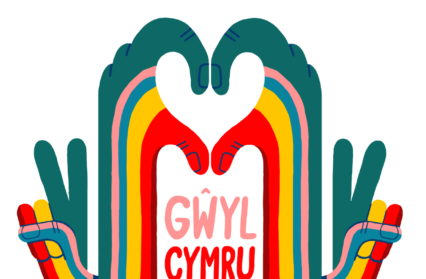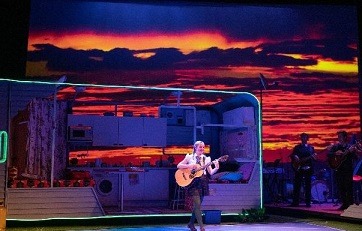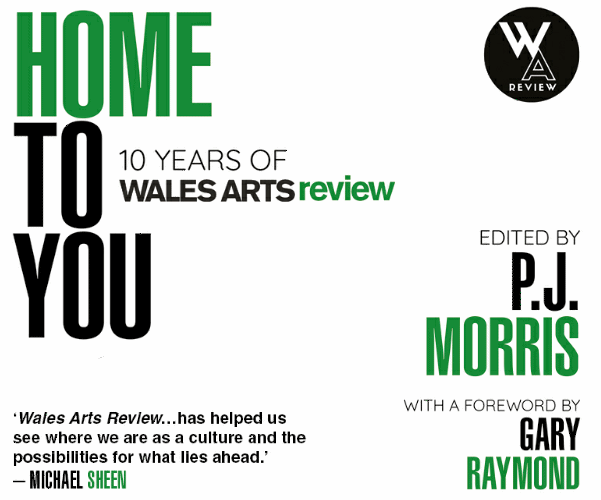What’s the best way of marketing your small business in lockdown? It’s a strange new world out there, with everyone staying home and normal sales channels closed. With this new series of articles, Rosie Johns will help you lock down a new marketing strategy for your small business. We’ll cover a range of topics such as social media and email marketing for small business, as well as lockdown-specific content. Whether you’re working solo or managing a small team, these tips, techniques and tutorials will help you boost the online presence of your business, reach new audiences and maintain your vital income throughout the lockdown.
Email marketing for small business: dos and don’ts
In our last tutorial we looked at how you can use social media as a marketing tool (for free!) In today’s how-to guide we’re looking at another great tool: email marketing for small business.
Your lockdown email marketing strategy doesn’t need to be complicated – just one or two emails a month can keep your customers up-to-date and engaged with your business. Take a look below to learn a few basic email dos and don’ts – all you need to get started with email marketing.
What’s the best way of sending marketing emails? There are a number of email marketing  platforms you can sign up to for free. The advantage of sending your emails through a marketing platform is that it’s really easy to manage your list of subscribers and to monitor how well your campaigns are doing.
platforms you can sign up to for free. The advantage of sending your emails through a marketing platform is that it’s really easy to manage your list of subscribers and to monitor how well your campaigns are doing.
One of the most well-known and easy to use email marketing platforms out there is MailChimp. With a free account you can have up to 2,000 subscribers, and you can send a total of 10,000 individual emails a month (that’s 5 campaigns, if you have the maximum number of subscribers –more than enough!) MailerLite and Sender both also have free account options, if you prefer.
Whichever platform you decide to use, get yourself set up – you can import any contacts you already have (but only if they have consented for you to do so), and as you move forward you can direct people to your sign-up page! In MailChimp, you can design three types of sign-up forms: an embedded form (to sit on your website), a pop-up form (also designed for your website, pop-ups can be up to 50% more effective) and a landing page with a unique URL you can direct people to.
How do I build my subscriber list? If you’re just starting out with email marketing for your small business, it might seem like a hard task to build a big, loyal list of subscribers. And competition is tough – it’s likely the people you want to talk to most are already signed up to a number of other companies’ mailing lists (whether they read the emails is another matter). To help yourself stand out, make sure you advertise your mailing list effectively – try to summarise why people should subscribe in a single sentence, and make your sign-up form short and easy to fill in. Utilise your existing audiences (for instance, your social media followers) and shout about your new mailing list far and wide to encourage people who are already aware of your brand to sign up.
Giveaways are also a great way to encourage new subscribers – consider running a small monthly giveaway (that all subscribers are automatically entered into). You can spread the word about your kind offer far and wide with the social media techniques we learnt earlier.
You should also make sure to add share buttons to your email – these are pre-formatted in MailChimp and you can add them just by dragging and dropping them into position. Giving people the option to easily share your email through social media (or with the email URL) gives your campaign the chance of spreading more widely.
What should I put in my emails? First, decide what the purpose of your email is.
News: if you’re sending an email to keep customers informed with news and information, take the time to make sure your copy is compelling and completely free of errors. Don’t overload the recipient – short, punchy news stories interspersed with images are far more effective than a wall of text. If you’re lacking images, try searching Pixabay (an online database filled with royalty-free images that are free to download).
Sales: try to balance the sales-y focus of your email with content your audience will enjoy. If you have nice images to include, make sure they’re in prominent places and add links to your website on the images as well as in text.
Making themed emails that combine products with content is an effective way of holding consumers’ attention.
Example: if your company sells jewellery, you might put together a spring-themed email including flower-themed pieces, combined with information about the sorts of wildflowers coming into bloom for your customers to spot on their daily walk –
Right, done that. Am I ready to send the email now? Once you’ve got your angle and you’ve designed your email, you’re nearly ready. But before hitting send, make sure you optimise your email as much as you can. What do I mean by that? Well here are a few ideas:
Subject – make sure your subject line is eye-catching and clickable. Consider adding a call-to-action, such as a promotion (‘Open me for free delivery!’) or hot new product (‘Just in – get yours before they sell out’).
Make sure your subject line isn’t too long, either – research shows shorter ones (under 40 characters) perform better. And as an added bonus, they won’t be clipped off by people’s mail servers.
Preview text – in MailChimp you can customise the preview text your recipients see (the text that sits under the subject header when you’re looking at your inbox). It’s a great idea to use this text as a way of summarising the content of your email, or giving a tantalising tidbit of it. Do this and your subscribers will be more likely to want to read the full thing.
Mobiles – the percentage of people who read emails, browse websites and make purchases through their phones is growing all the time so it’s important that your emails show up correctly on smaller devices. In MailChimp you can easily check this in preview mode – simply click across to the mobile preview and if you spot anything that doesn’t look right, play around with it until it does.
Test send – make sure you send yourself a test version of the email before you send it out to your subscriber list (you can do so under the ‘Preview’ header). This way you can run through the mailing with a fine tooth comb and pick out any errors such as bad links, missing links, spelling and grammar issues.
How can I tell if my emails are a success? There are a variety of outcomes you can look for when you use email marketing for small business, and everyone will have a different measure for what counts as a success. If you’re simply looking for sales, then monitoring these after sending an email campaign will tell you if your effort has paid off. However, there might be a number of other aims to an email campaign such as engagement (how many people contacted you or visited your website because of the email?) or simply awareness (how many people read it?)
One of the simplest and most useful things you can do is to look at your email open rates (the number of subscribers actually reading what you send out) – this will tell you how well your audience are responding to subjects and content. This isn’t just useful for judging the success of an isolated email: it will also help you form a strategy for future campaigns by telling you what your customers respond best to. In the same vein, if after an email send you notice a high number of people unsubscribing, this is a strong sign you should try doing things a bit differently.
Keep an eye on your open rates and subscriber numbers as you continue on your email marketing journey – if you’re doing everything right, you should see a slow and steady increase. Over time, your emails should become a really valuable tool to drive sales and keep you connected with your audience – and with everyone currently so isolated, that’s no bad thing.
Other articles in this series…
Marketing your small business: social media
The first in this series of lockdown marketing guides Rosie Johns takes us on a whistle-stop tour of how to use social media to market your small business effectively.
Email marketing for small business
Rosie Johns builds an all encompassing how-to-guide as we look at another great tool for any freelancer or small business looking to grow their audience: email marketing for small business.
Lockdown content: marketing your small business
Rosie Johns offers a guide to lockdown content and marketing techniques for small businesses and creatives. What kinds of content should I post and where?
Maintaining Customer Loyalty: Marketing your Small Business
In this guide Rosie Johns looks at something a little more tricky – how to maintain customer loyalty in lockdown.
Small Business Marketing Roundup
In the last article of the series, Rosie Johns offers a small business marketing roundup – all the most important tips and techniques from this series in one place. So at the end you’ll have everything you need to start marketing your small business (or yourself) more effectively!
Do you need additional advice, support or input from a marketing professional? Contact Rosie Johns. Services include individually tailored marketing plans, email marketing, social media marketing and content creation for websites, blogs and other platforms.
 Rosie has six years’ experience in marketing and communications, specialising in the arts and creative sectors. She has worked for companies including Cardiff’s Chapter Arts Centre and independent book publishers Seren.
Rosie has six years’ experience in marketing and communications, specialising in the arts and creative sectors. She has worked for companies including Cardiff’s Chapter Arts Centre and independent book publishers Seren.